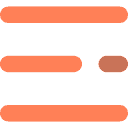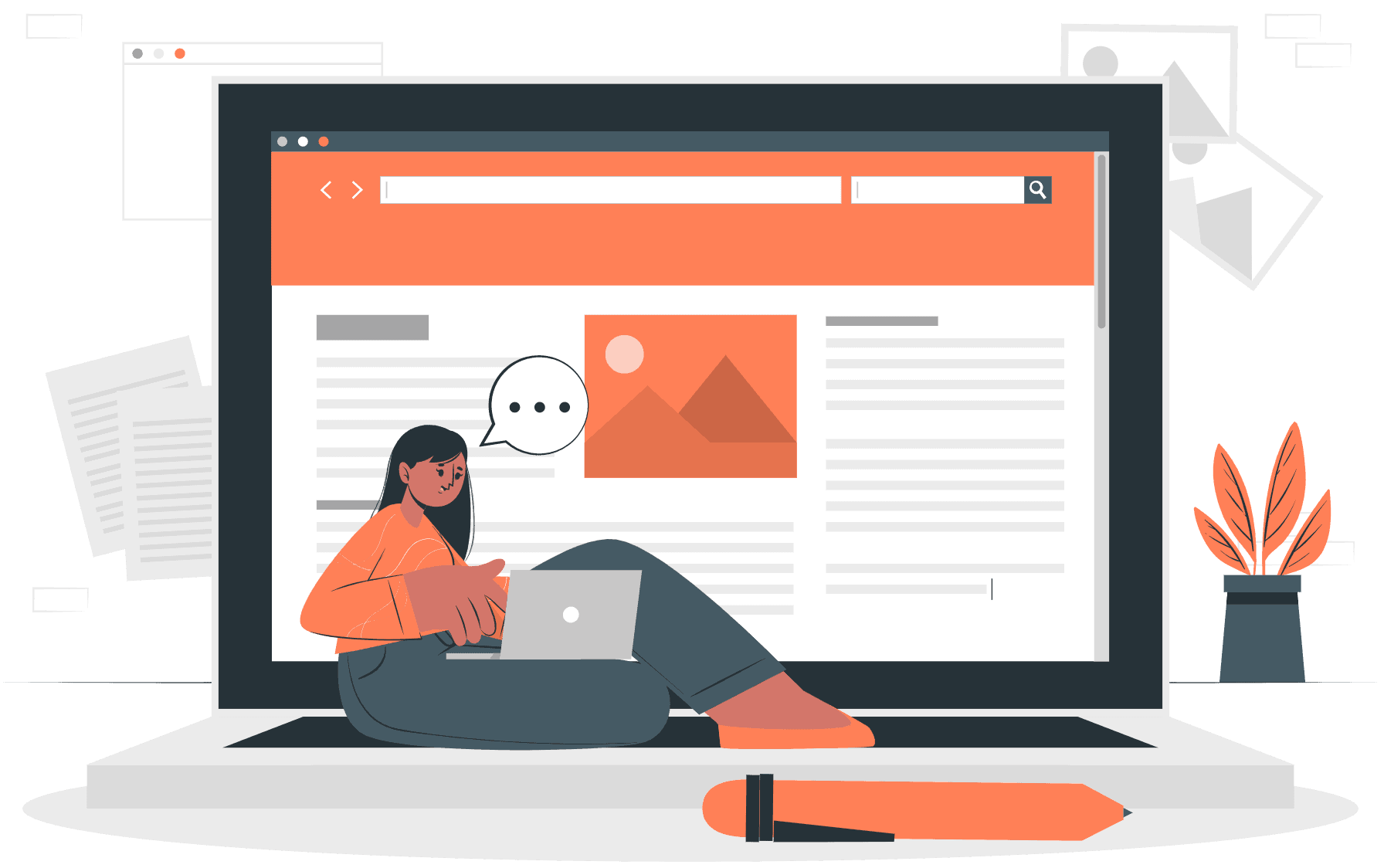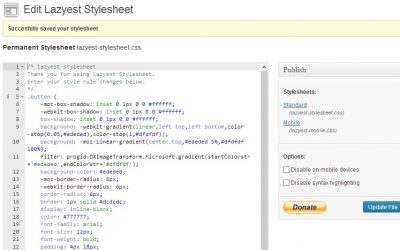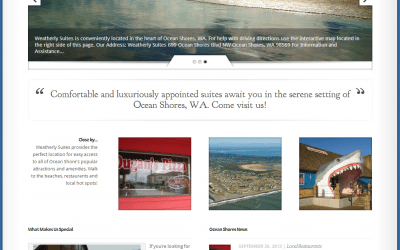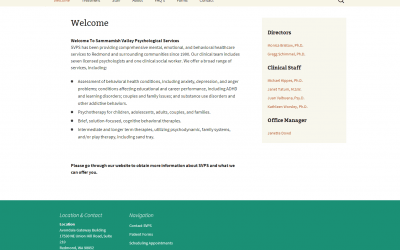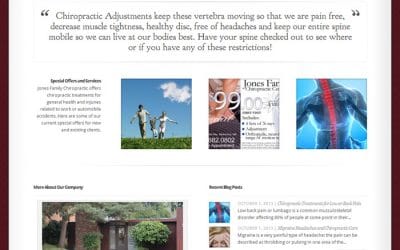For all Divi theme users who would like to upgrade their account or take advantage of special discounts on Black...
Major Divi Update Approaching
The ultra-popular Divi theme and Divi builder are approaching a major milestone in their development with version 4.0...
Divi Material Design
Recently there was an excellent post on the Divi Theme Users Facebook page by the Elegant Themes people about material...
Free Divi Social Media Section
I was recently working on a project for a musician, film and performing artist who wanted his site to have a very...
Divi Blurb Icon Background Line
I came across this tip while visiting another site and thought i'd share it here. Basically it uses two Divi modules...
Cool Connected Bullets For Divi
I was surfing for some recipes the other day and happened across what I thought was a nicely styled ordered list that...
iHover Effects Example and Tutorial for Divi
Someone requested some help with a set of hover animations called iHover available at GitHub. So I put together this quick summary of how to make the animations work within the Divi theme.
An Interesting Read Regarding Google and Wix Based Sites
The question many would be site owners grapple with is "Should I use one of these freebie point-and-click platforms or...
Divi Slider Text Display Trick
If you use a busy photograph as the background of a fullwidth slider in Divi chances are the text, whether light or dark, will not be entirely readable. Therefore, in order to make the text stand out you can place a background behind the two elements that make up the slider text, the title/headline and the description/content. In a way, this works like an overlay where it places a dark background behind these elements in order for the text to be readable no matter what is behind it in the slider.
Custom Divi Animated Buttons
Divi utilizes a set of default buttons that are somewhat configurable when it comes to colors and backgrounds. However, they are all static with modest hover effects. I was recently made aware of these cool custom buttons that are freely available for download and easy to integrate into your Divi layout with simple copy and paste. The code you need, CSS, is all it takes in order to make your buttons a bit more lively and your site more interesting.
Divi Vertical Navigation Fix
Divi’s vertical navigation option (Appearance / Customize / Theme Options) by default doesn’t allow the vertical column/menu to scroll with the rest of the page. This can be a problem if you have a lengthy menu as it will not be totally visible on many screens. Nor will they be able to scroll down to bring it in to view.
Making Page Specific CSS Changes In Divi
When making changes to any theme in Wordpress you want to be sure that the element you’re modifying isn’t global if you’re only looking to make the change appear on a single page. Luckily there’s a simple solution for this that involves the page ID that you wish to pinpoint.
Making Your Divi Header Transparent
Divi allows you to modify the background color of your header area in the Appearance / Customize settings. However, it does not allow you to set any transparency which is needed in order to create the desired effect. Here’s an example from a site using Divi that utilizes this photo background / transparent menu look: www.graniteoffers.co.uk
Get LazyestStylesheet Plugin for WordPress Theme Modifications
Let's face it. No Wordpress theme comes exactly the way you want it. Therefore the desire to customize the layout,...
Setting A Fixed Logo Size In Divi Theme
The Elegant Themes Divi theme, by default, changes the size of your logo image when you begin to scroll down the page....
Weatherly Suites
Weatherly Suites resides in Ocean Shores, WA and provides luxury suites for guests to the area. The problem is, they...
SVPS-WA Update
I had previously created an HTML/AJAX based site for a Psychology center nearby. After a few years of serving its...
Jones Family Chiropractic
This project consisted of a much needed makeover of a previous design. Although the previous site was a primary...
Sweet Fire Jelly
Go Mobile
More and more people use their mobile devices and technology to find businesses and services such as yours. Don't be...