Divi’s vertical navigation option (Appearance / Customize / Theme Options) by default doesn’t allow the vertical column/menu to scroll with the rest of the page. This can be a problem if you have a lengthy menu as it will not be totally visible on many screens. Nor will they be able to scroll down to bring it in to view.
This snippet will fix that problem and make the vertical navbar scroll with the rest of the page allowing you to have longer menus and easier access with less limitations.
.et_vertical_nav #page-container #main-header {
position: absolute;
}
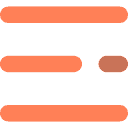





0 Comments