The Elegant Themes Divi theme, by default, changes the size of your logo image when you begin to scroll down the page. To keep this from happening you can insert this small snippet of code into the ePanel custom CSS box and your logo will remain a specific height and proportional width regardless of the scrolling.
.et_fixed_nav #logo {
max-height: 150px;
}Adjust the size of the pixels to accommodate your actual logo. By setting the max-height parameter the width will adjust proportionately. Be careful with really TALL logos! The logo height dictates the actual height of the header and can create a large blank space above the menu as a result. If you have a really tall (portrait based) logo then consider using Divi’s left column layout instead.
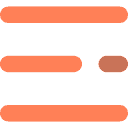






0 Comments